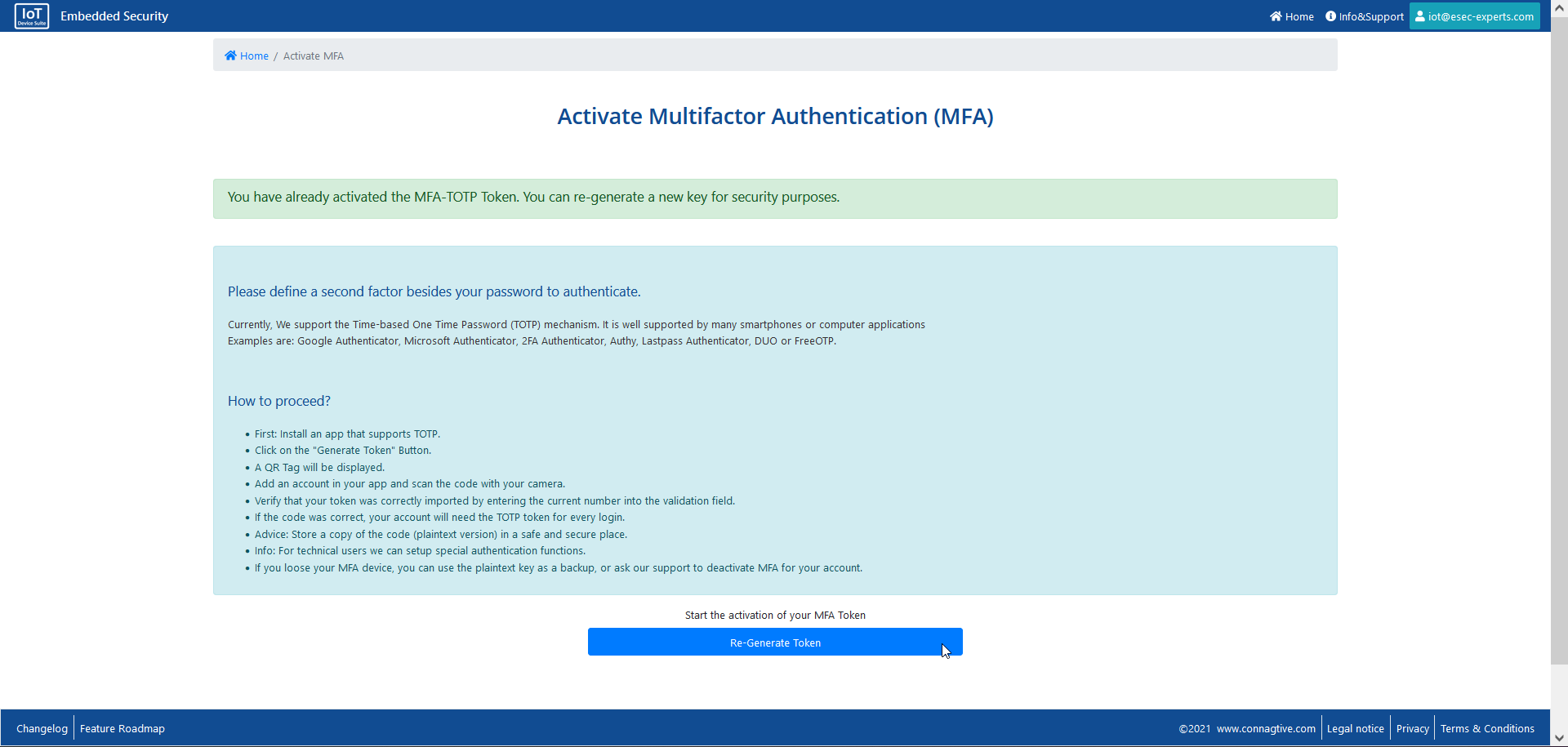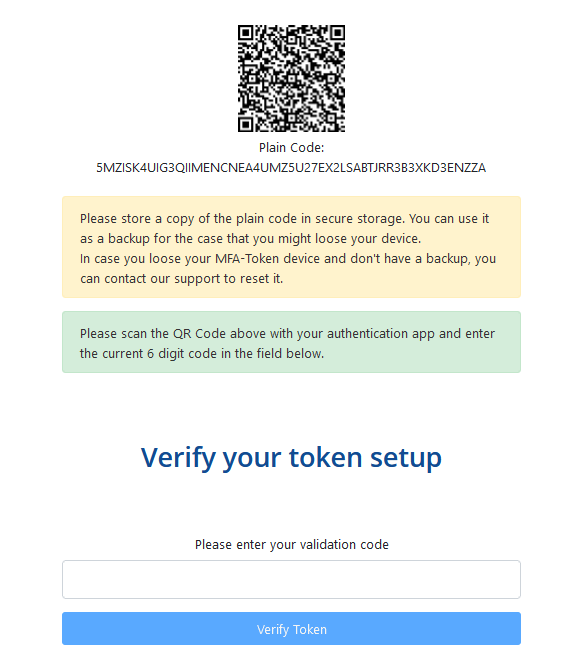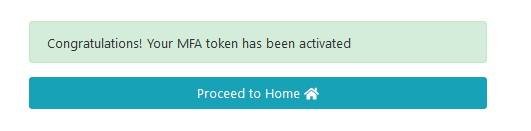Use our IoT-Dashboard
Login
Our Device Management system can be reached via the URL: https://dashboard.iot-suite.io
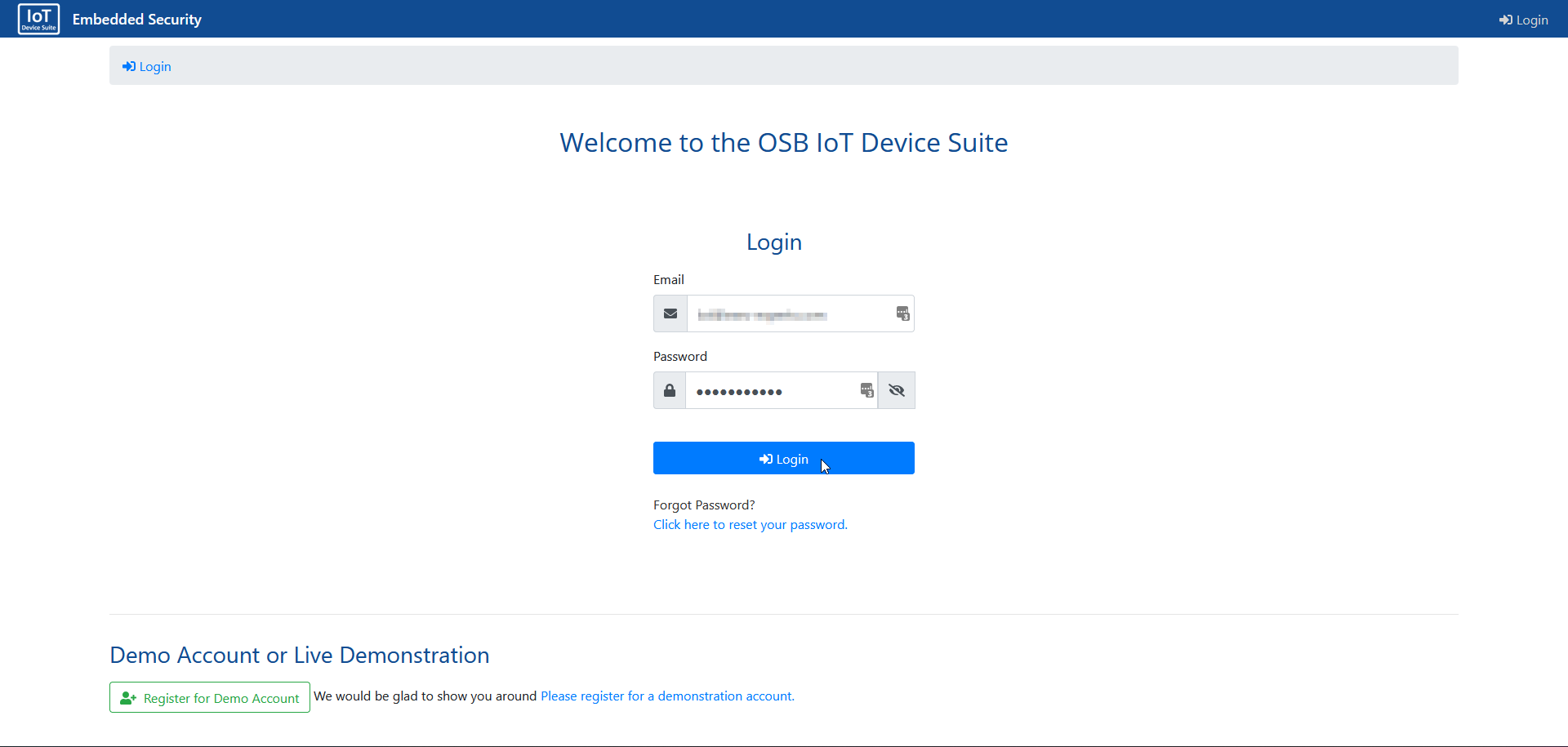
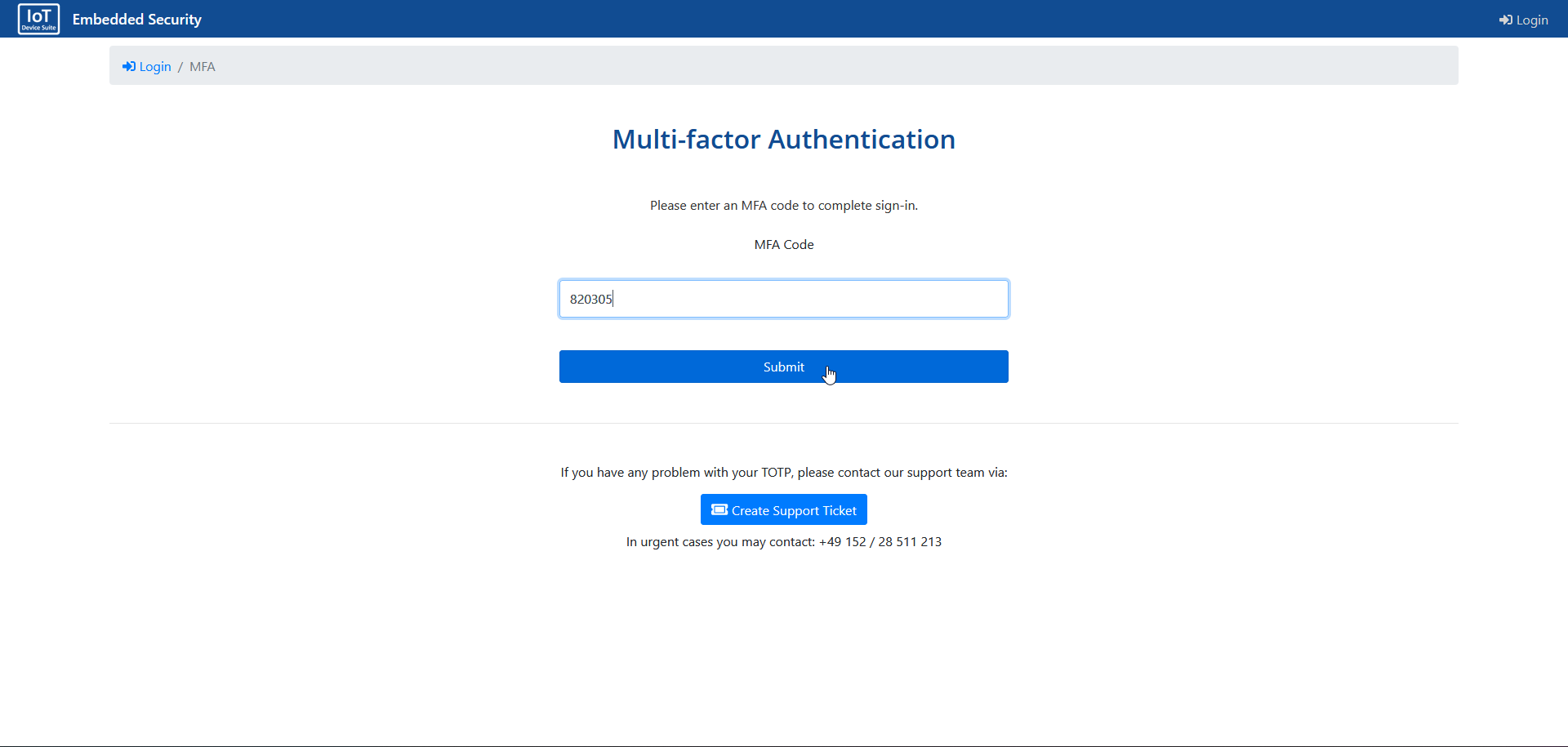
After the login, you will be redirected to the overview page.
Overview Page
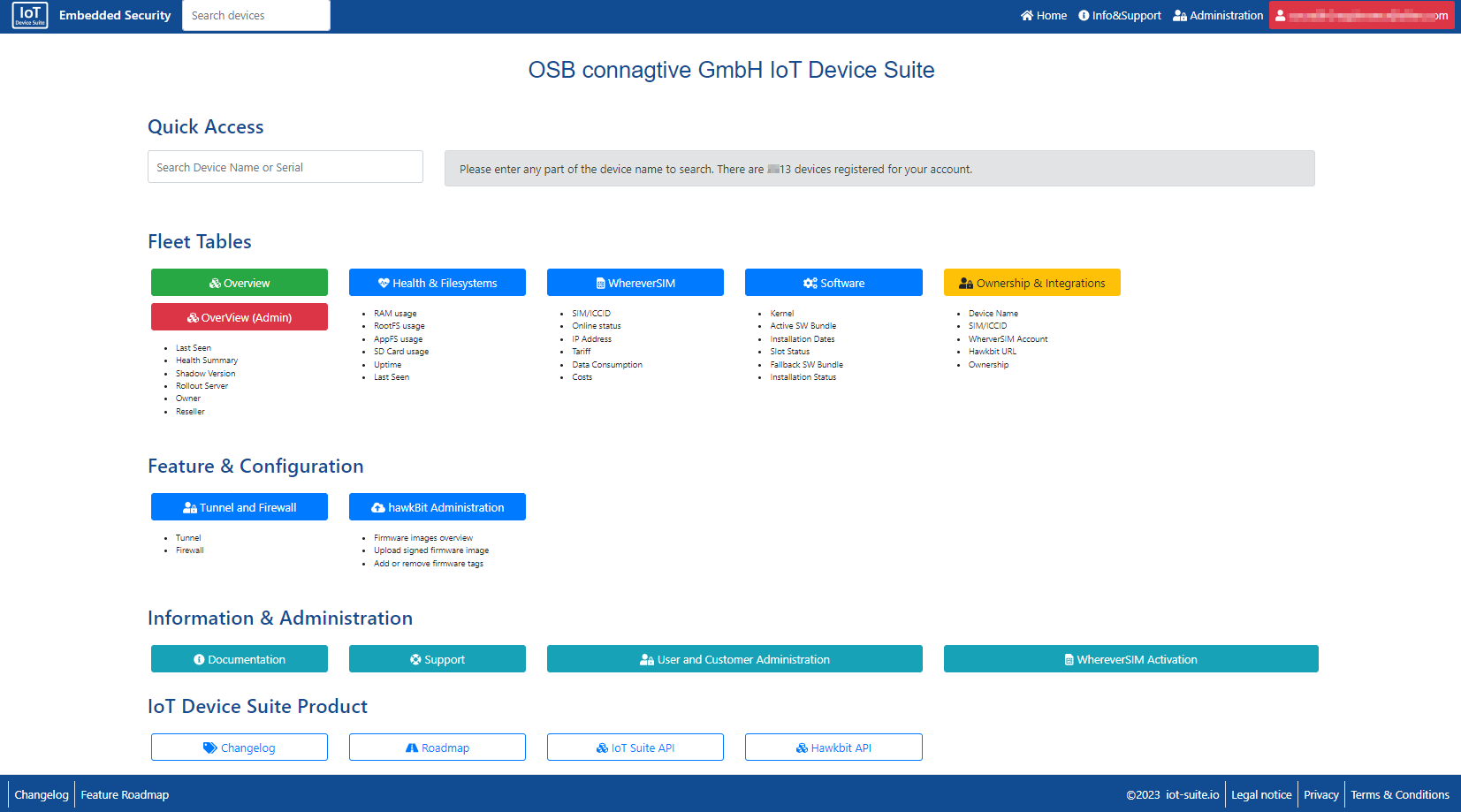
Quick Access
Helps you to quickly navigate to the Details Page of a single device. You can enter any part of the device name for a quick search.
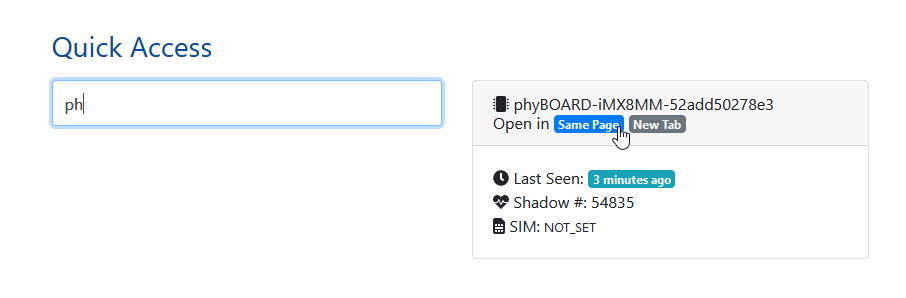
Fleet Tables
The fleet tables give an overview of all registered devices and some specific values as listed below each of the buttons.
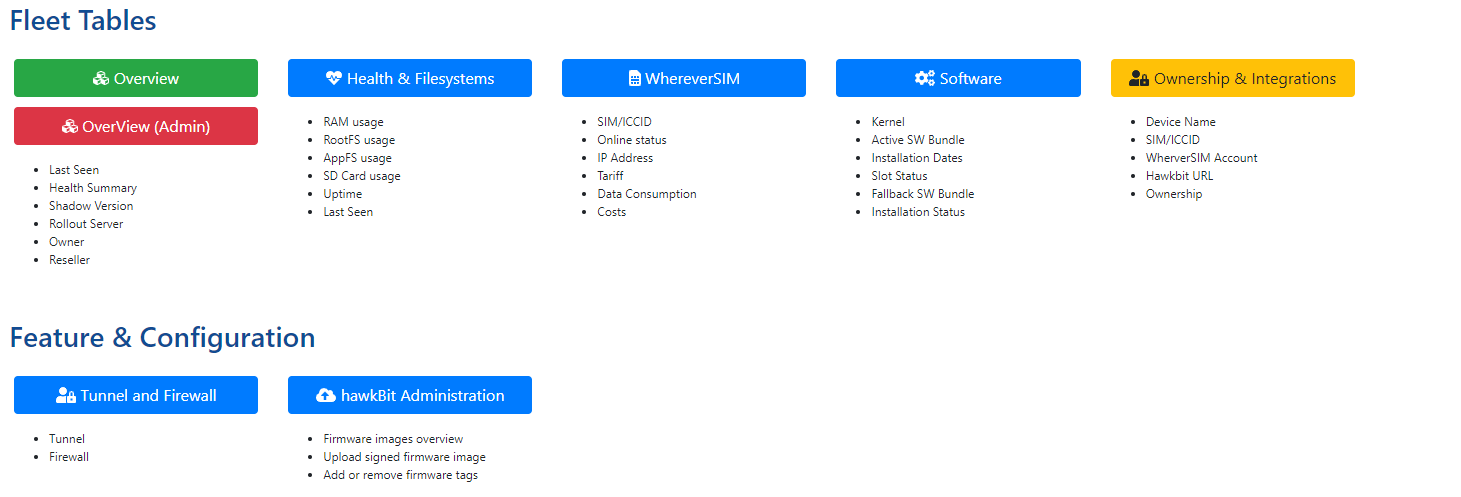
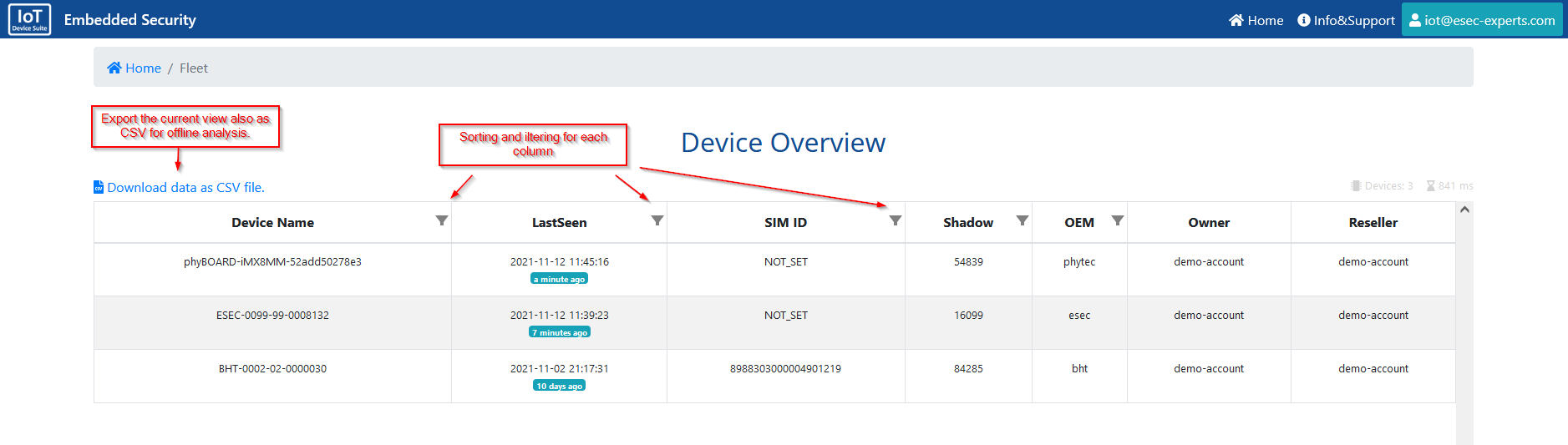
![]() All data can be filtered, sorted and exported to CSV for offline storage.
All data can be filtered, sorted and exported to CSV for offline storage.
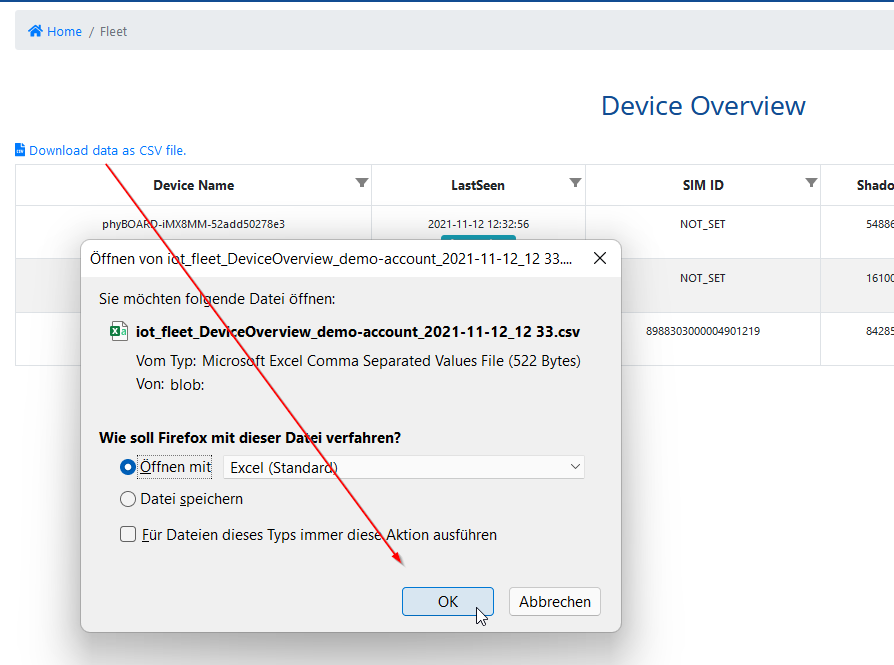
![]() To read the table in Excel it might be necessary to adapt the delimiter.
To read the table in Excel it might be necessary to adapt the delimiter.
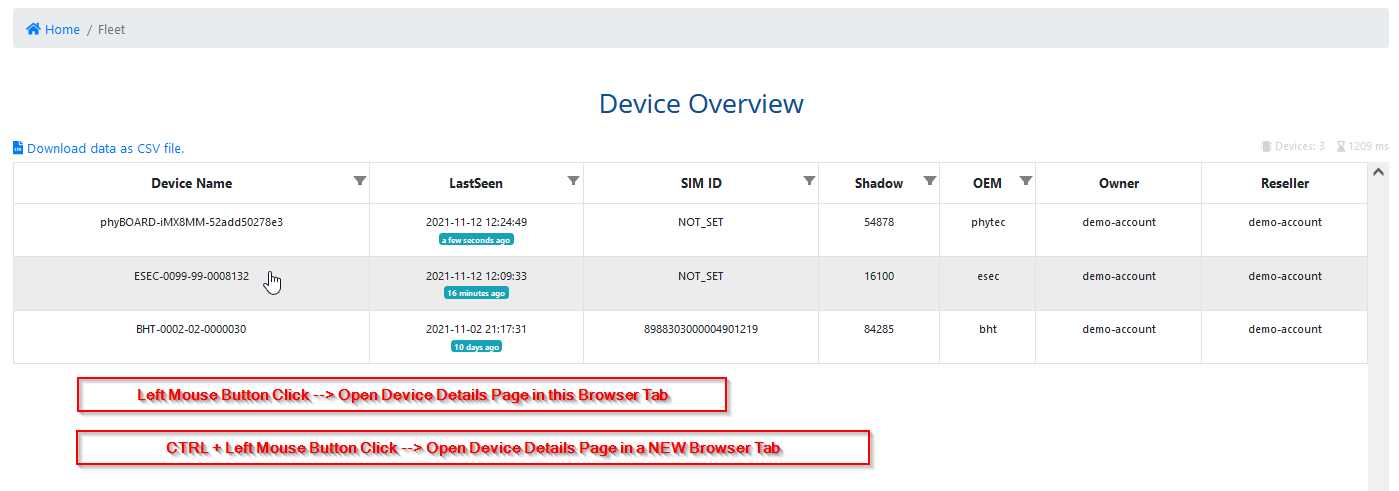
You can also navigate to the Details Page of any device by clicking on its row.
![]() User CTRL + Click to open the device in a new Browser Tab. This way, the Table and filtering will be preserved.
User CTRL + Click to open the device in a new Browser Tab. This way, the Table and filtering will be preserved.
Further Information and Links
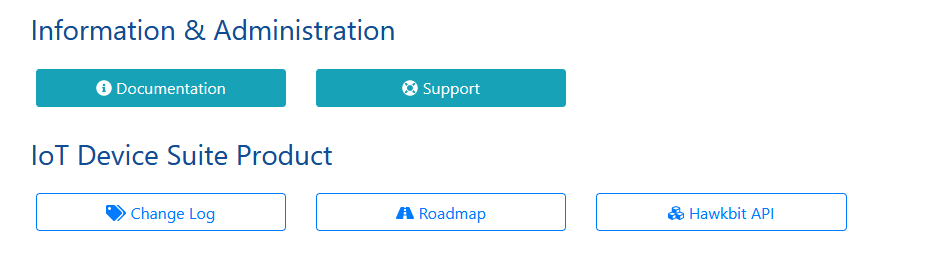
Device Details Page
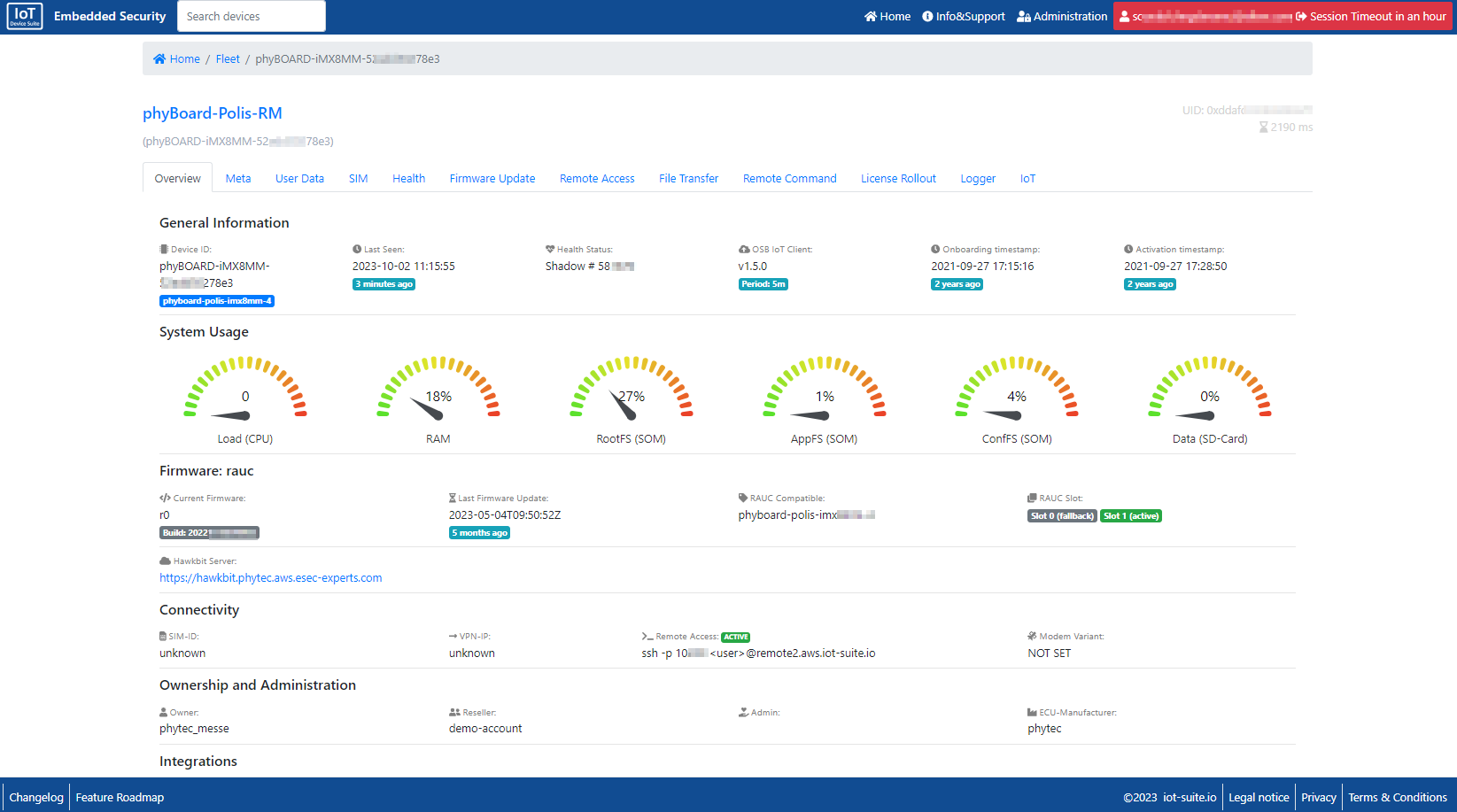
The Device Details Page is described in more detail in the subpages.
Feature Roadmap and Changelog
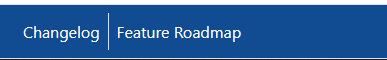
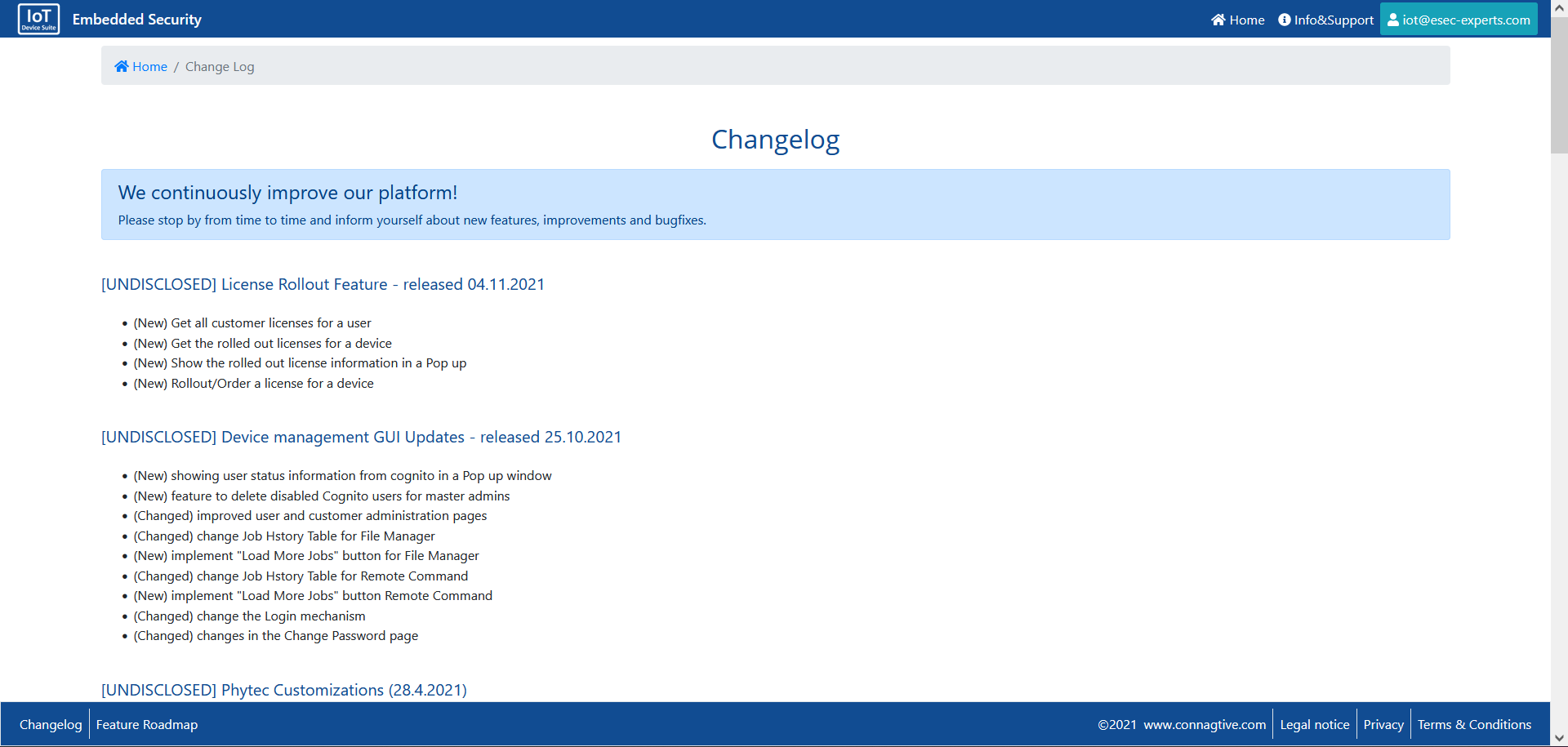
Support Overview
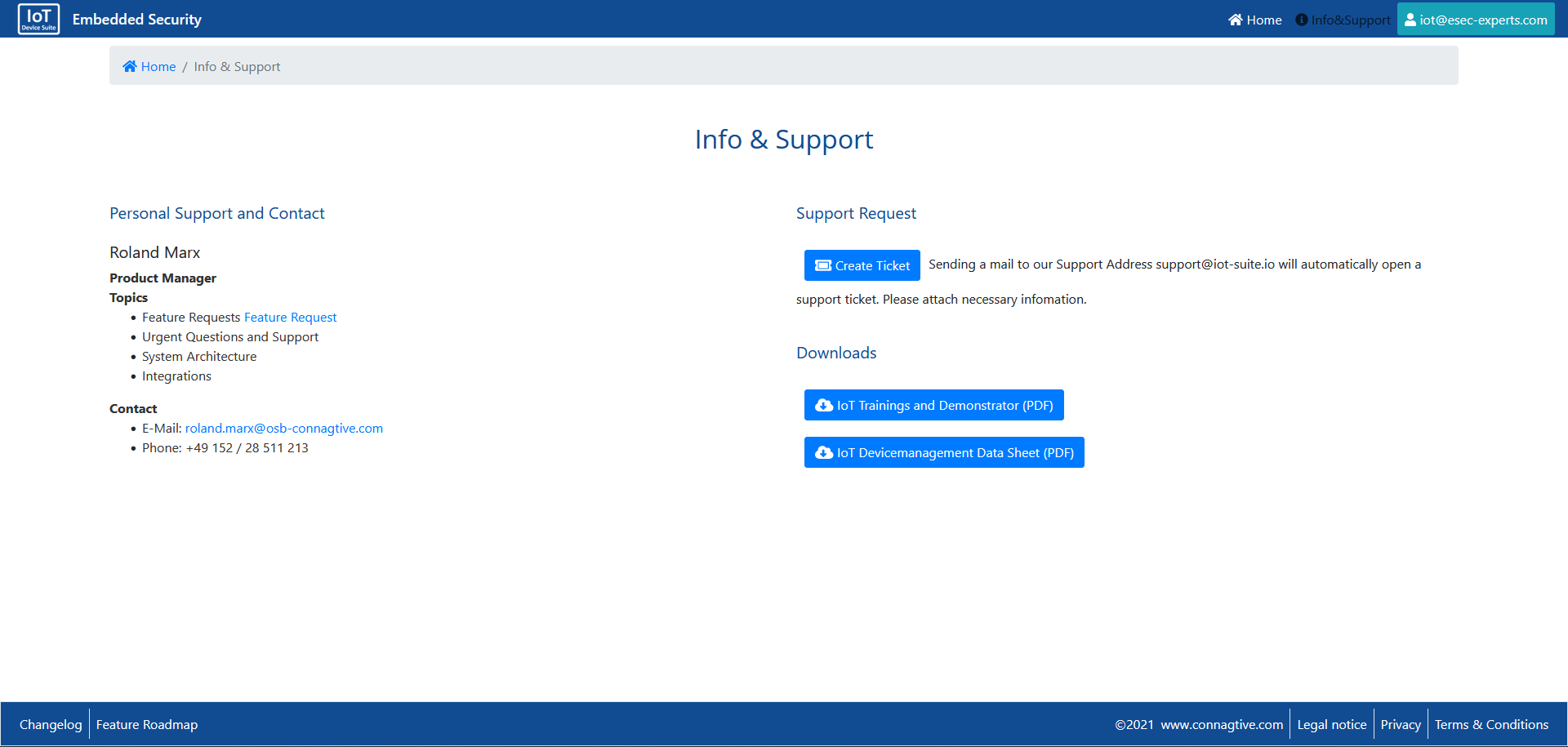
You can reach our Support Page from the Top Right Menu or the Starting Page Button Links.
User Menu and Security Settings
You can manage the Security Settings for your password and MFA Token via the User menu on the top right.
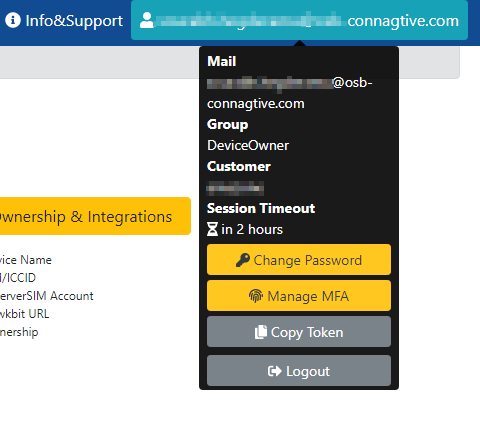
After you change the initial password, you will also be asked to activate a second factor. This helps to improve the security of your account. ![]() Passwords only do not provide sufficient security.
Passwords only do not provide sufficient security.
![]() The Multi-Factor Authentication - MFA is (currently) not enforced by a security policy, but it is highly recommended that you activate it as soon as possible.
The Multi-Factor Authentication - MFA is (currently) not enforced by a security policy, but it is highly recommended that you activate it as soon as possible.