IoT Device Suite - Knowledge Base
What is the IoT Device Suite?
It’s a modular system to manage and secure IoT devices throughout the lifecycle
It consists of Cloud/Server and Client applications
Main functionalities are
Secure Remote OTA Software Updates (RootFS and Applications)
Remote Access via VPN or SSH
Management tool for monitioring health and security
Management tools to remotely configure devices
Fully automatable and usable via API’s
The IoT Device Suite supports the use of Secure Elements or TPMs for credential handling
Can be integrated into many IoT projects as a generic solution
Quick Video Tour in less than 6 minutes
Security and privacy built in!
We strictly separate your sensitive information such as customer or application data from the
information we work with. Our IoT Device Manager only accesses those data which
are necessary for the security and management of your system.
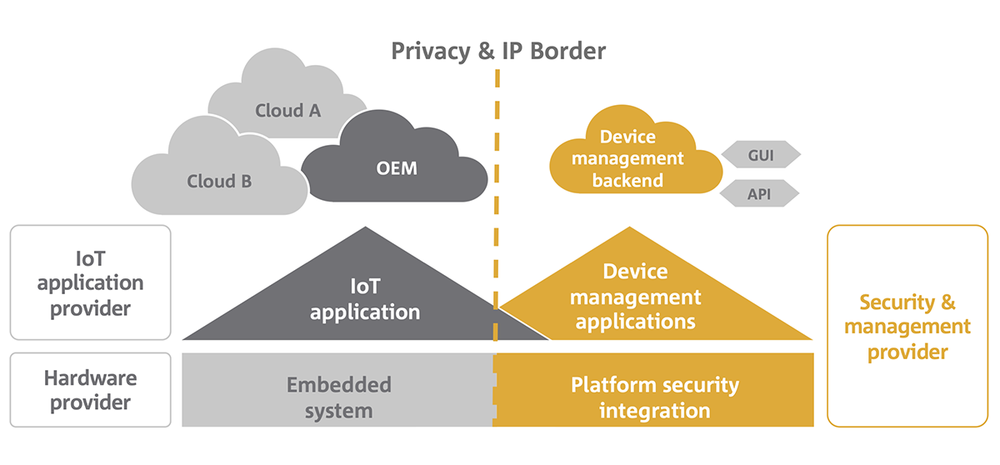
In the grey marked area on the diagram
you can see your IoT applications, on which
you can fully concentrate. The orange area
shows the IoT Device Manager which docks
to your system and offers you the desired
security features.
Documentation
Visit our Technical Reference for a detailes describtion of how to use and configure all components.
In our HowTo and Feature section you can see what it possible with the IoT device Suite.
Please don’t hesitate to ask for more information or a tour through our system. Our developers and architects are happy to explain all our system aspects and how they could fit into your IoT projects.
Mail us: support@iot-suite.io
Feature list with reference Links within our Knowledge Base
Features | References |
|---|---|
 Software Updates Over The Air | HowTo including Video: Software Update Component Details: RAUC Hawkbit Updater RAUC Hawkbit Updater: GitHub - rauc/rauc-hawkbit-updater External Link RAUC: https://www.rauc.io/ External Link SWUpdate: https://swupdate.org/ |
 Creating SSH tunnels with managed Jump Hosts or VPN setups | HowTo including Video: Remote Access Component Details: Remote Manager |
 Device Health Monitoring | Component Details: awsclient How To: Device Details |
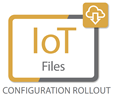 Deploy individual Files or Configurations to a device | Component Details: awsclient Configuration: awsclient file download allow lists HowTo including Video: Send Files to a device |
 Trigger predefined Commands remotely, without the need to login | Component Details: awsclient Configuration: awsclient remote command allow list HowTo including Video: Trigger Remote Commands on a device |
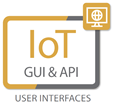 Access the data of your fleet via the browser or automated tools | Component Details: GUI Component Details: API |
 Create secure license files and deploy them to a device | How To: Deploy Licenese Files Component Details: awsclient |
 Use hardware security devices like HSM, Secure Element or TPM | Component Details: awsclient |